Can I access Technical Information in Jaltest without having a vehicle hooked up?
Use this article to learn how to access technical information even though you don't have an actual vehicle hooked up to Jaltest.
- Follow the steps below on how to perform this function.
- You need to have Jaltest link plugged in by USB.
1. If you are trying to retrieve technical data for Commercial Vehicles, make sure you access through the "Manual" connection and then "Manufacturer" module.
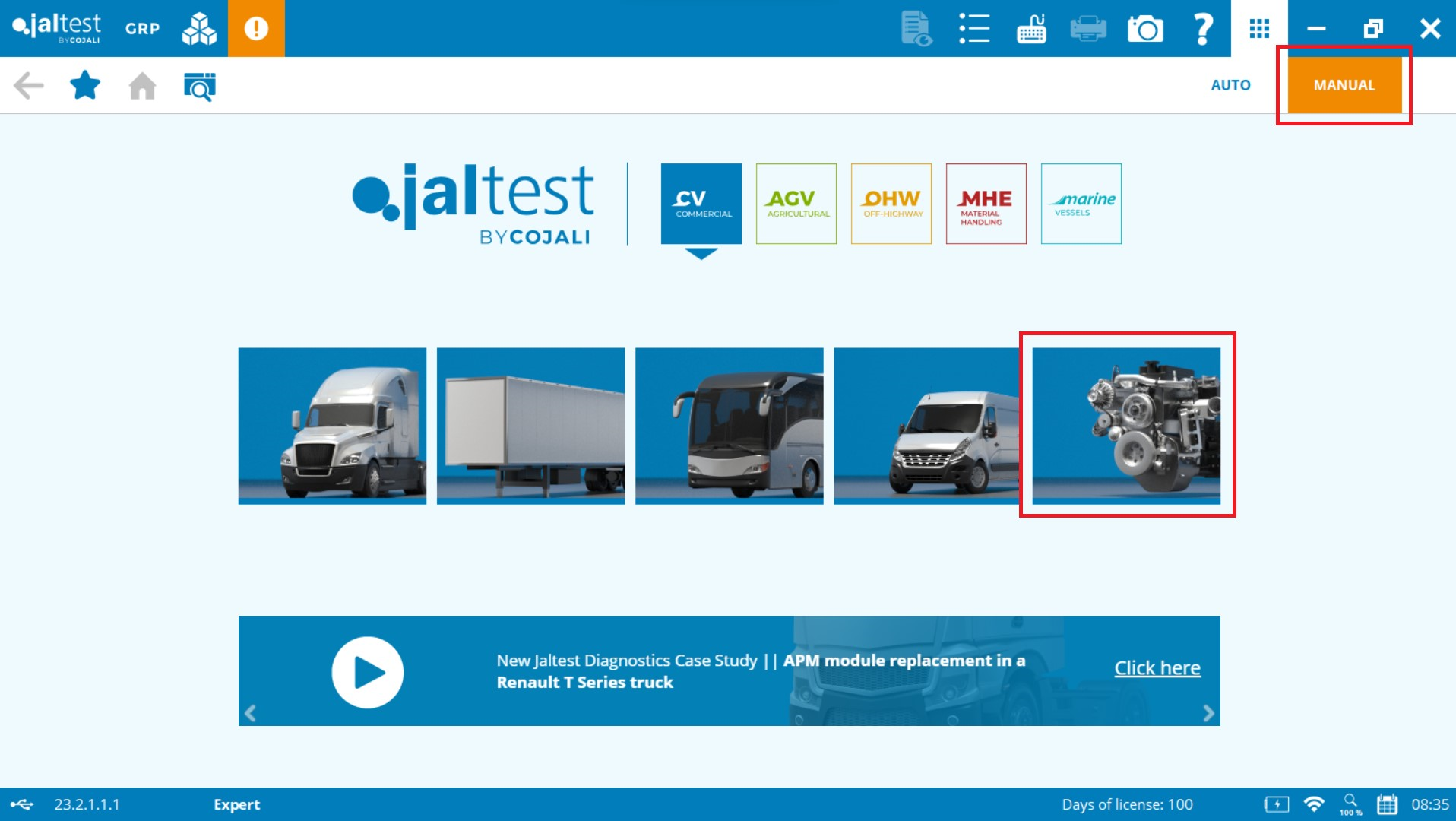
2. Select the system, manufacturer you need to access technical information. You need to select the specific system model.
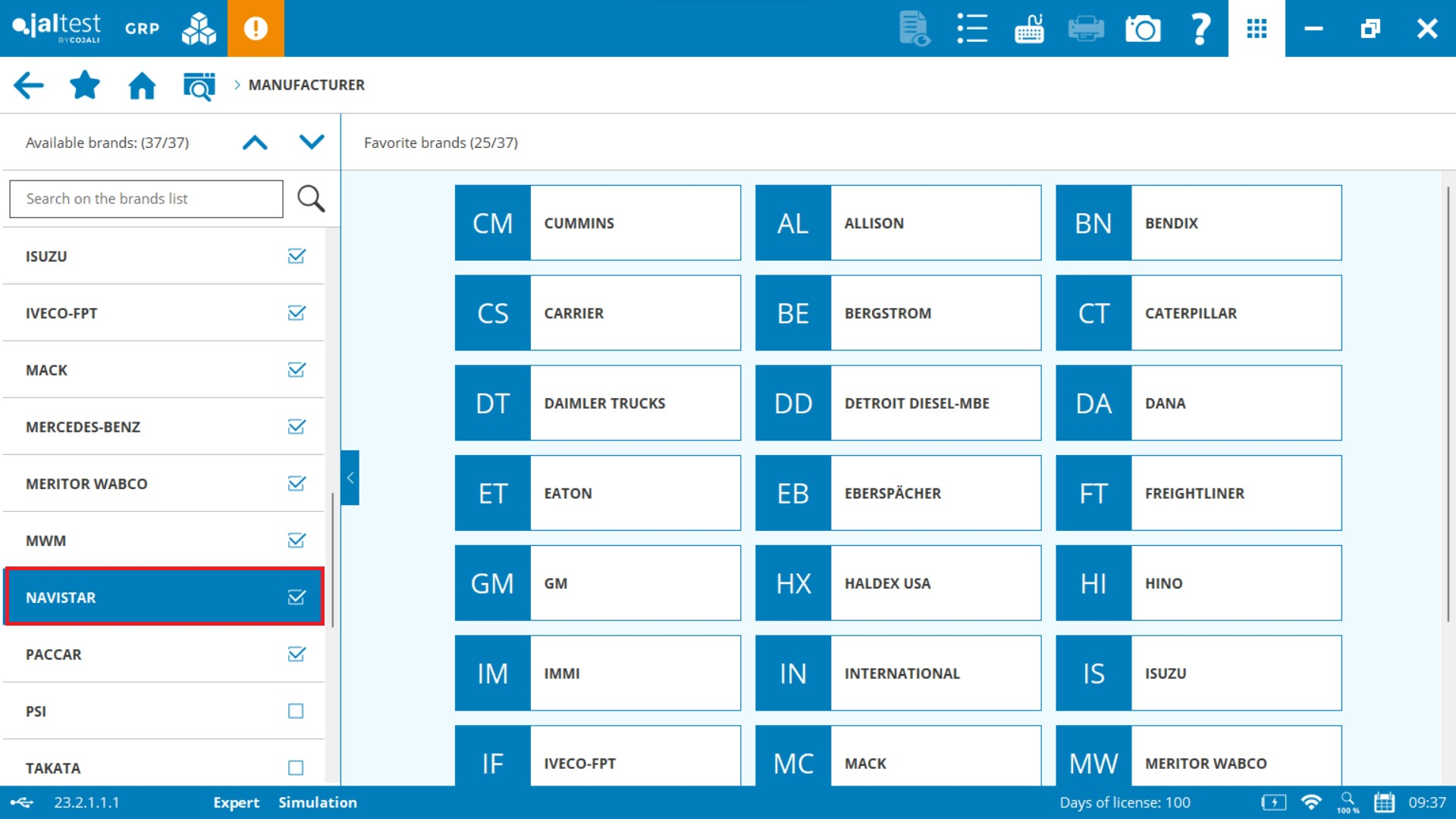
3. You must select the specific system you want to access the technical data and then select from the menus on the left side of the screen.
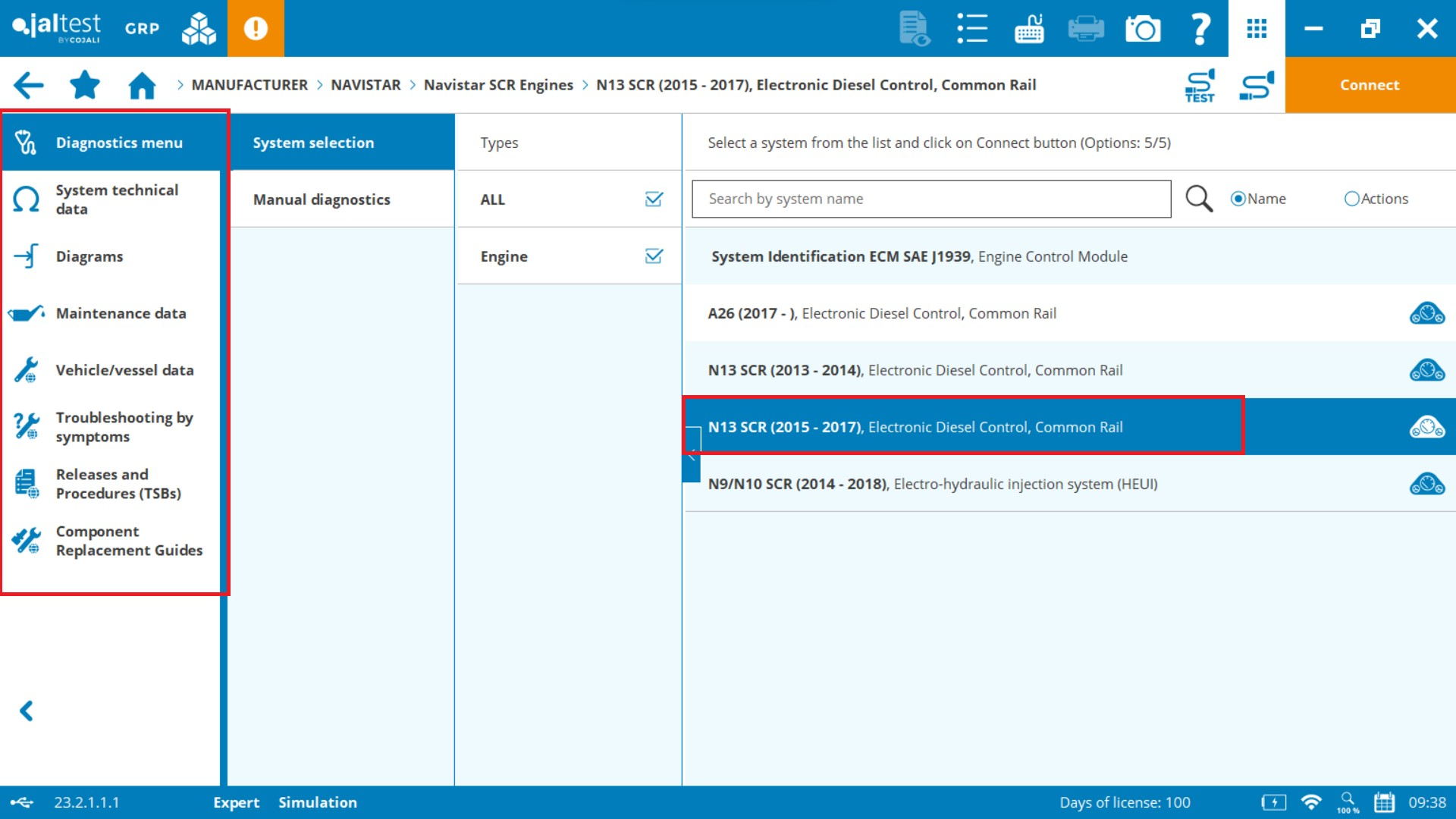
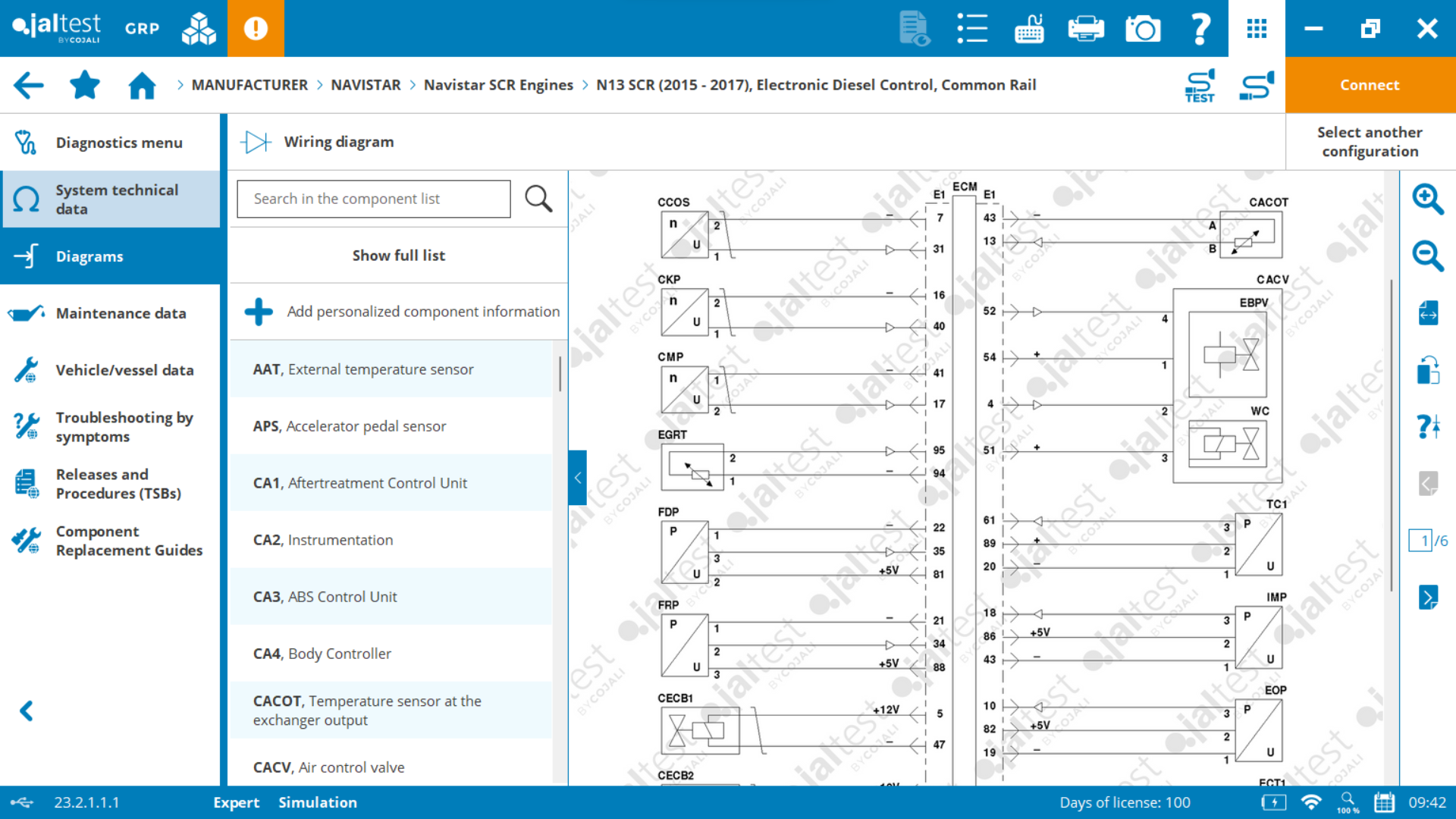
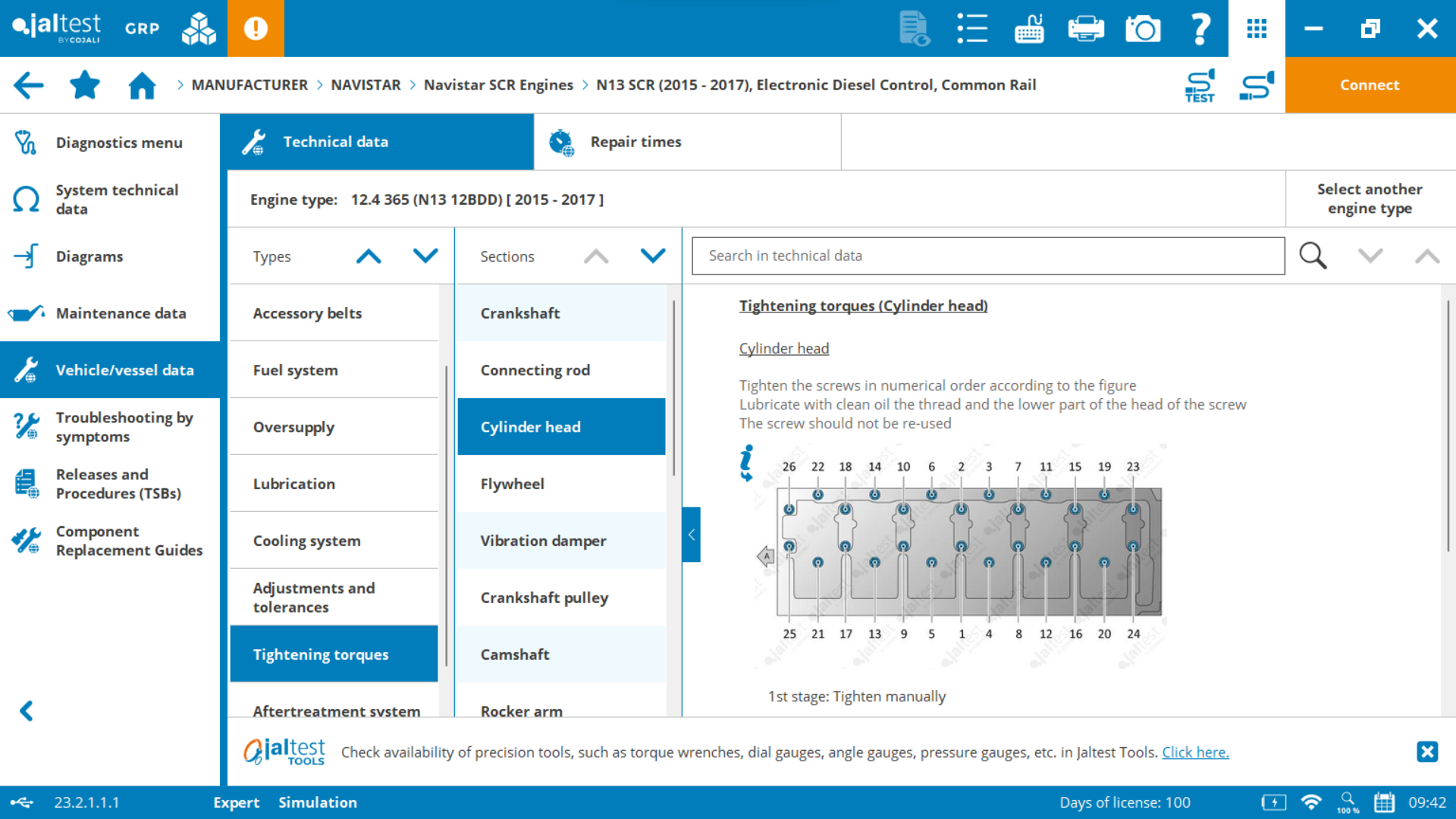
- If you need to print out any of this technical information, we got your back, use this article to learn how to.
HOW DO I PRINT OUT TECHNICAL INFORMATION IN JALTEST?
4. You are now accessing Jaltest Info Online! the most complete technical information encyclopedia.
- Learn more in the video below:
If you need further help, reach out to us via email at Sales@yourmachinediagnostics.com.