How do I print out Technical Information in Jaltest?
Use this article to learn how to print and save technical information available in Jaltest.
- Follow the steps below on how to perform this function.
1. If you need to print out a wiring diagram or component location picture's in Jaltest, click on the printer icon on top in Jaltest software.
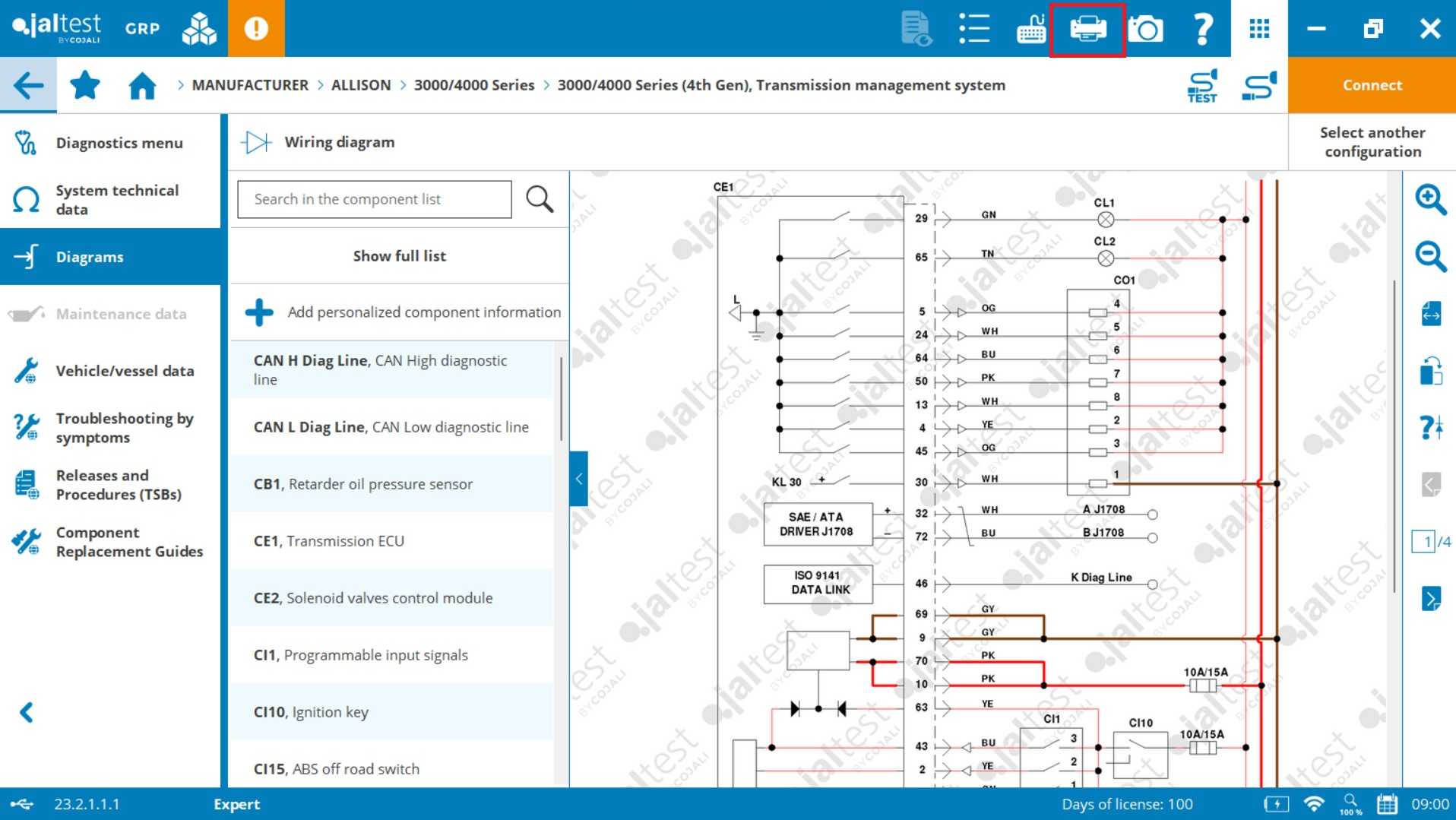
2. Select Diagram and component and hit the check mark.
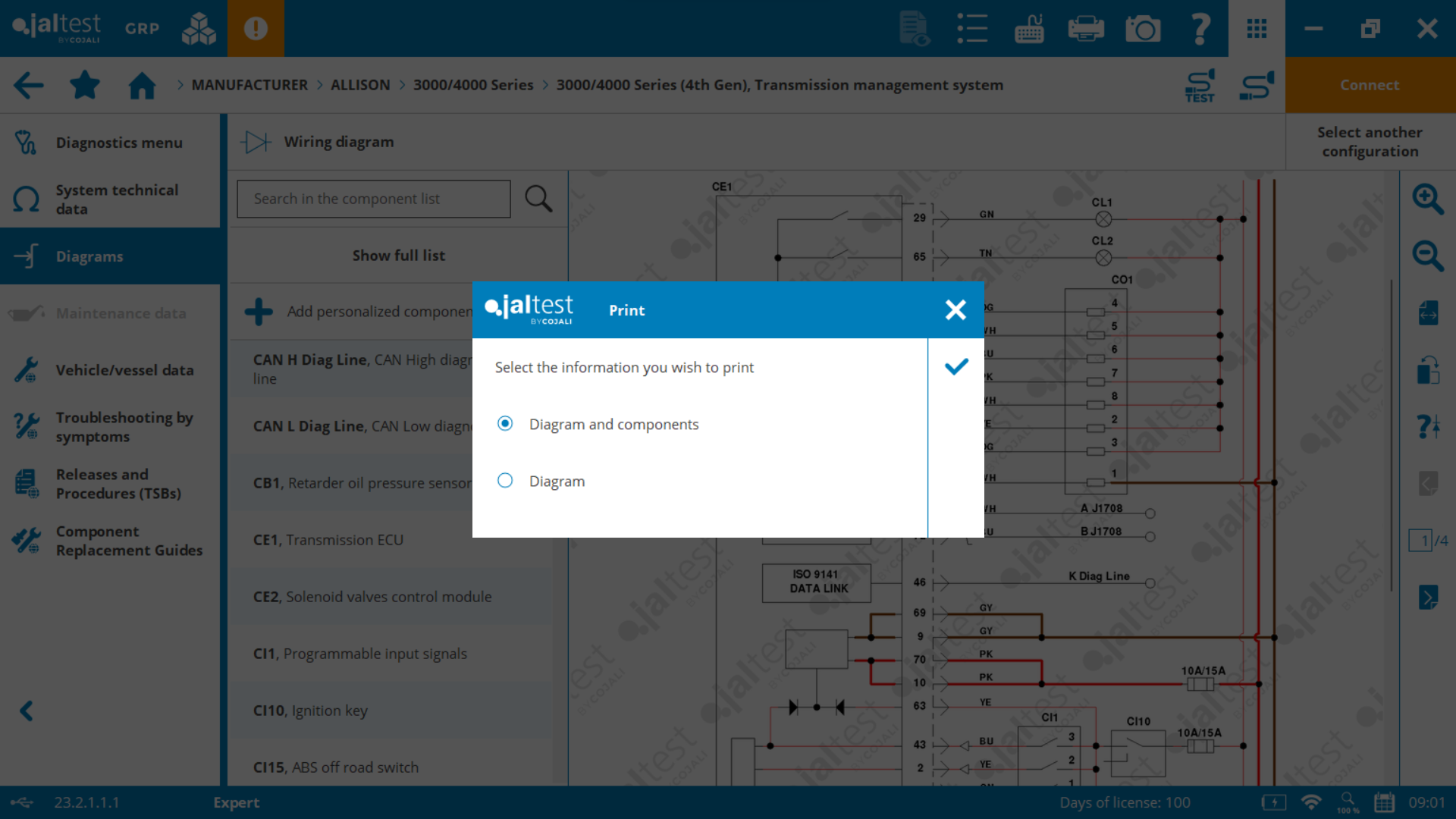
3. Click on the dropdown and select if you want to print it (You must have a printer connected to the laptop).
- If you want to save it to PDF select "Microsoft print to PDF" so you you can save it in the laptop as a file and then you can send it by email.
- Select where you wish to save it in the laptop and you are all set.
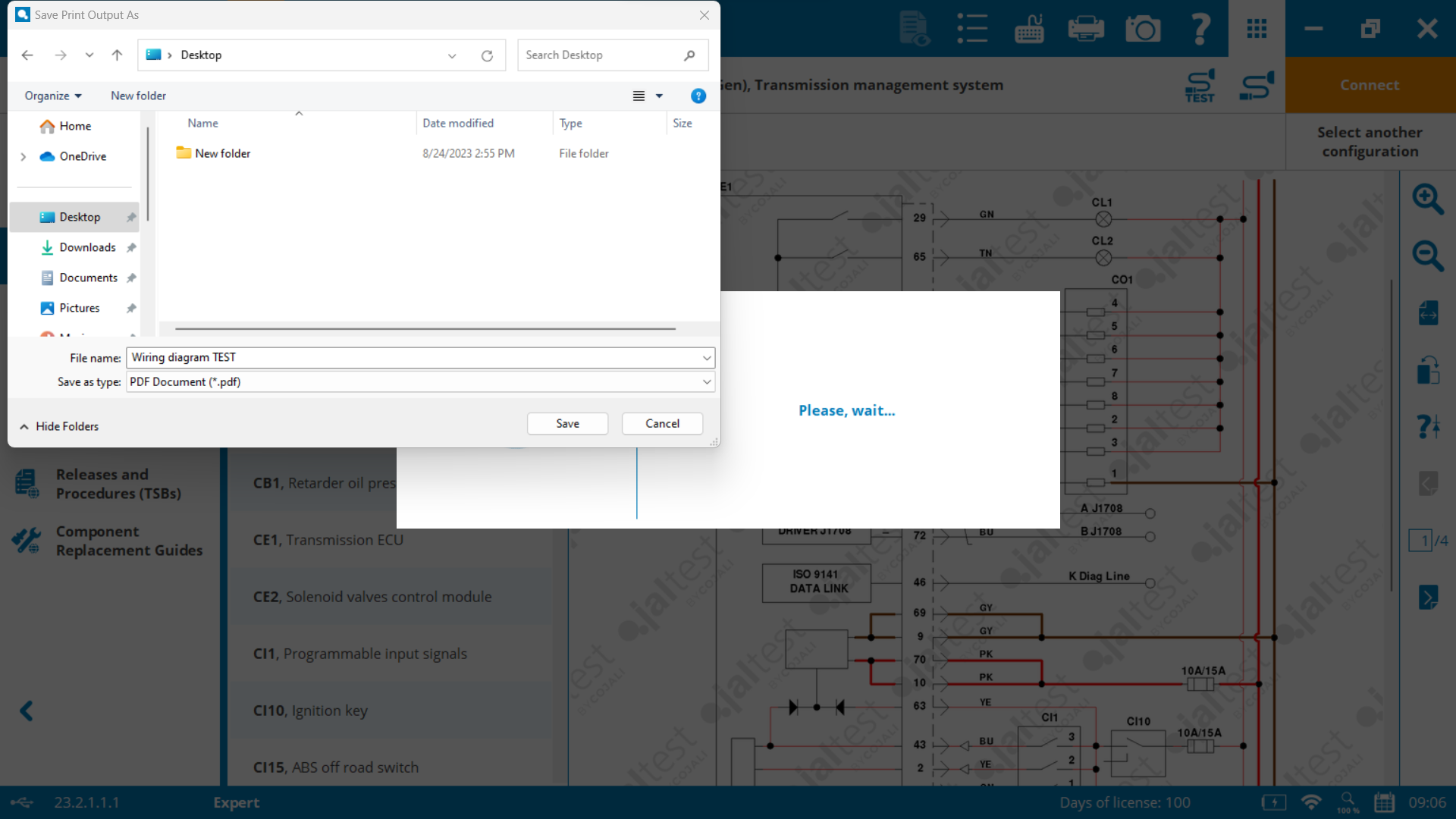
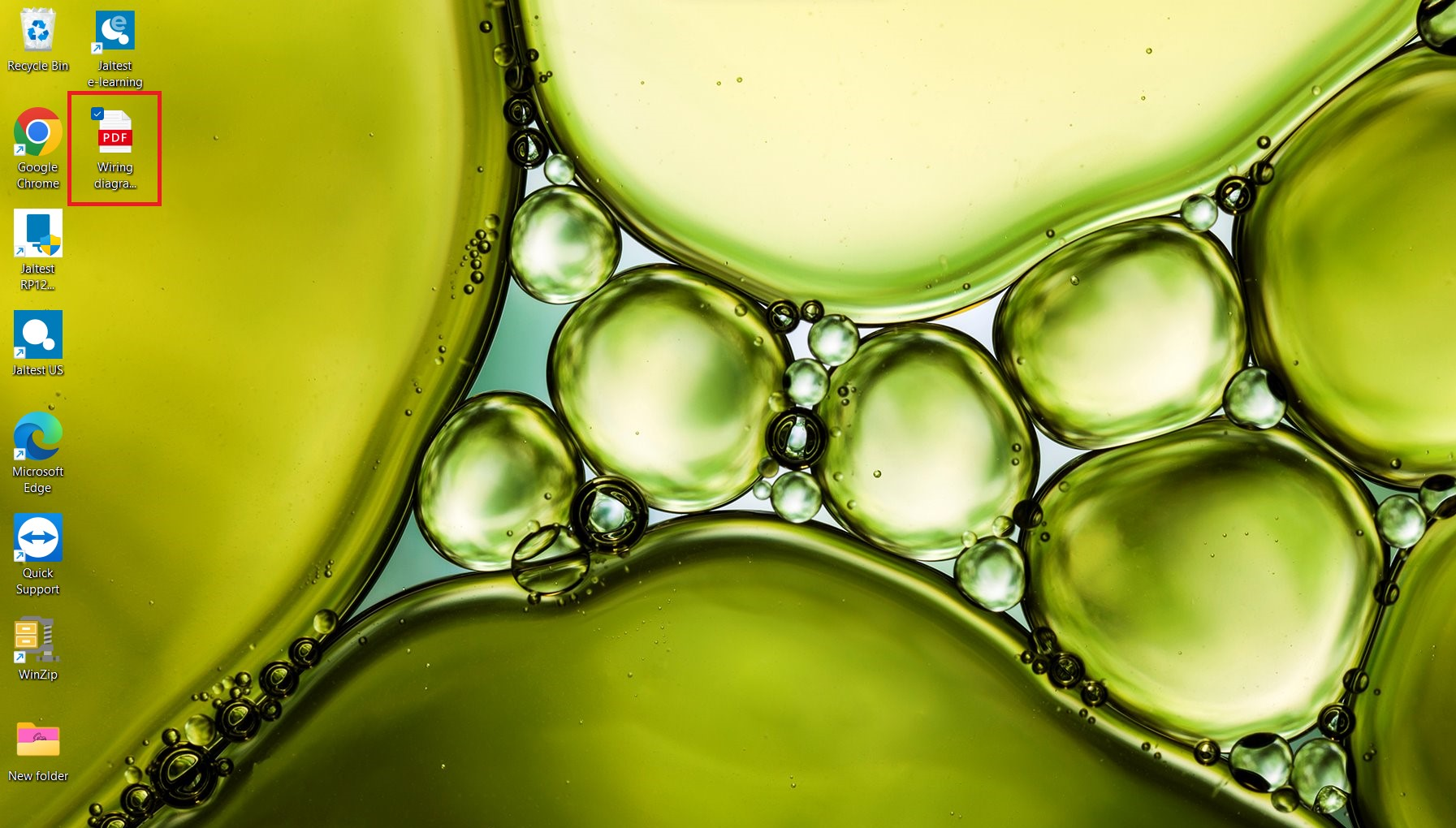
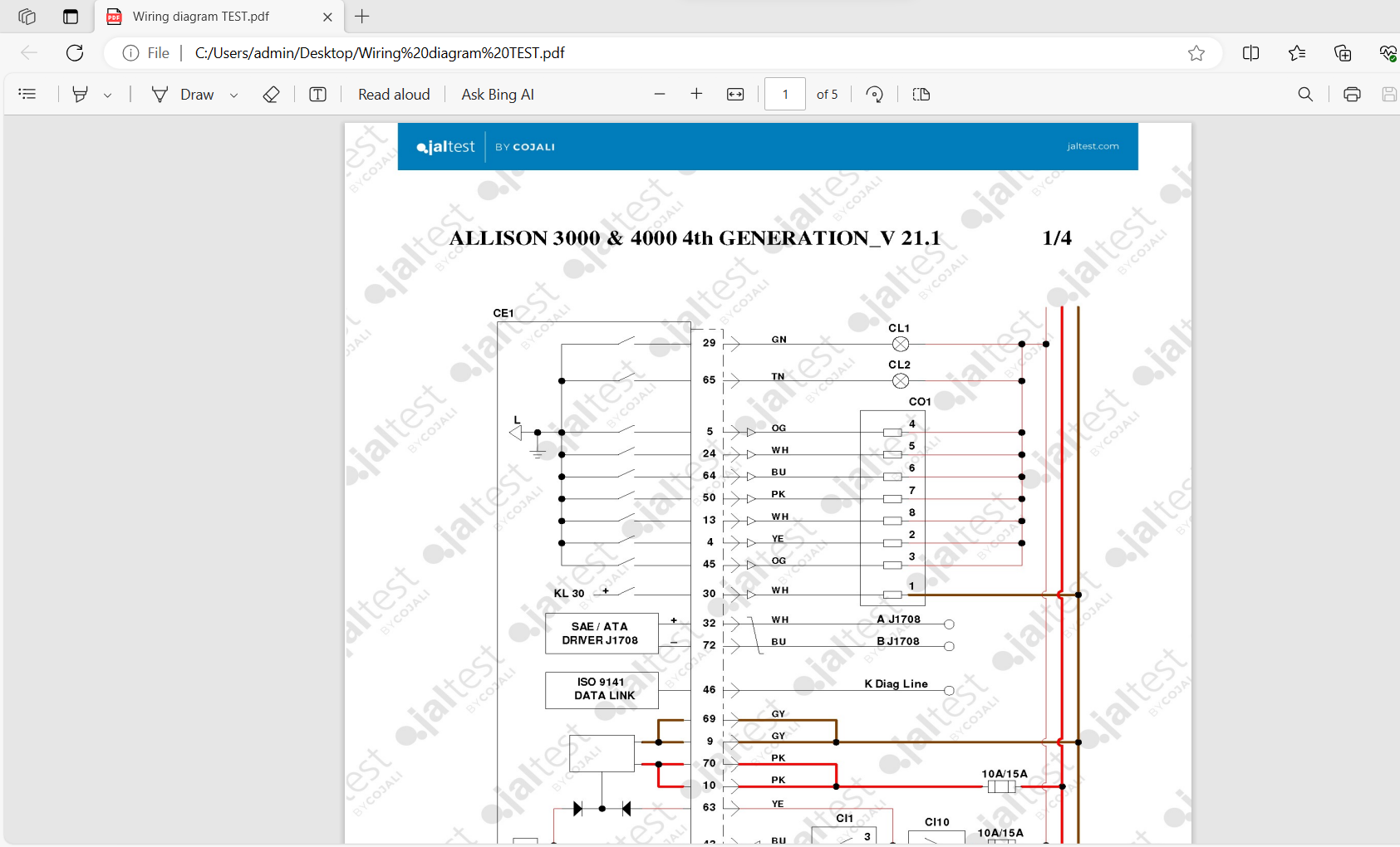
If you need further help, reach out to us via email at Sales@yourmachinediagnostics.com.