I need to change the email associated to my Jaltest account.
You need to access your "Client Area" to download Jaltest software updates AND/OR generate Expert Mode.
1. In order to change user registered in your Jaltest unit you need to register a new account in the link below:
REGISTER A NEW JALTEST ACCOUNT
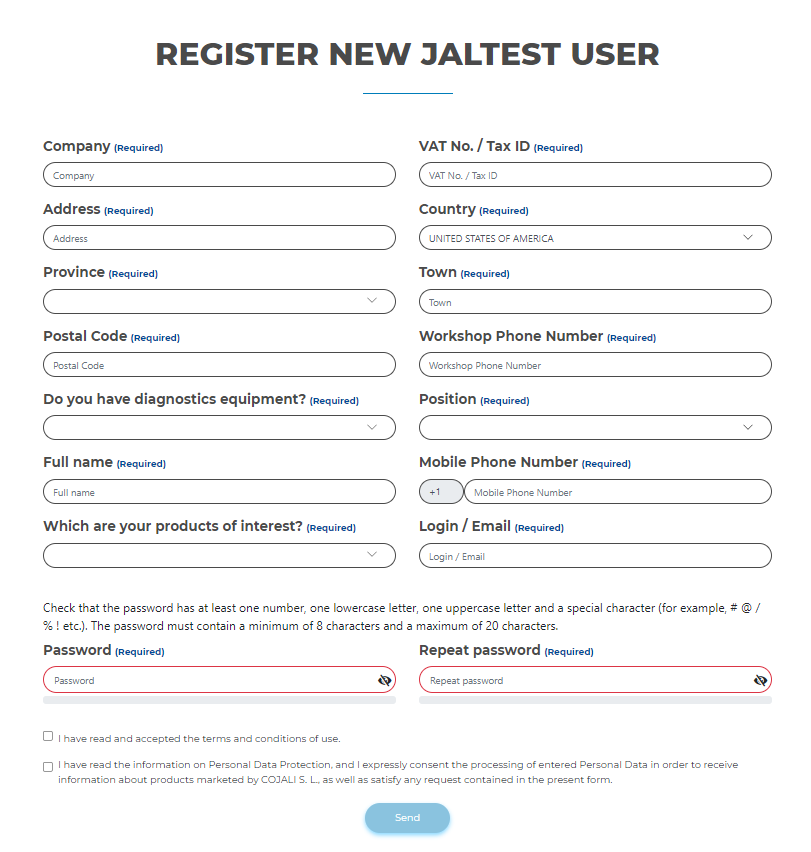
2. Complete the registration form, and fill out all the necessary information.
3. Set up a password for your new account.
4. Accept the terms and conditions and click "Send".
5. Once you complete the registration process, send an email to:
customersupport@jaltest.com including your Jaltest serial number, company name, and new email used in the registration.
6. Jaltest customer support team will process the account change and notify you once it has been done so you can access your "Client Area"
If you need further help reach out to us at Sales@yourmachinediagnostics.com.