I need to install the software on a new laptop.
Before you continue, check out some instructions to take into account to install on a new laptop.
- You need to have internet access and an active license to install your Jaltest Software on another laptop.
- If you don't know how to check your license expiration date; follow the link below for instructions:
CHECKING MY LICENSE EXPIRATION DATE
Jaltest link must be plugged in by USB to the laptop.

1. You need to log in to your Jaltest.com account.
Log in: HERE
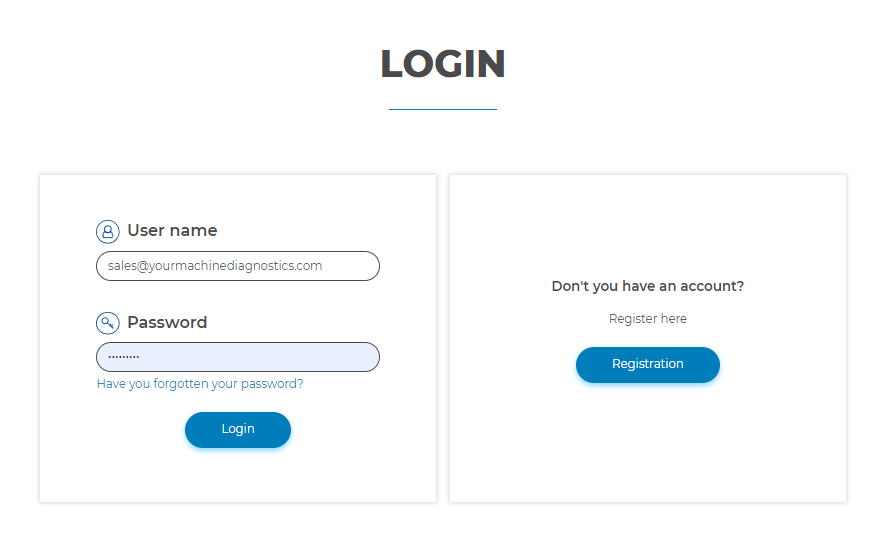
- If you don't remember your username and password follow the article below for help to register a new account so you can access your download area:
REGISTER A NEW JALTEST ACCOUNT
2. Once you log in, get Download Manager by clicking "Update Area" on Jaltest.com:


3. Once you get the "Download Manager". Go to Downloads on your laptop. Right click on it and select "Run as Administrator" and follow the prompts to start the download.





4. Once the software fully is downloaded, click "Install" to start the installation process.

5. Follow the prompts by checking the boxes and clicking next.

6. Click "Next" to all prompts in the installation setup.

7. Select "Complete Installation"

8. Select your installation country, accept and click "Next" to all prompts to continue.

9. Accept "Terms and conditions" then select " I am already a Jaltest user" and use your login information for Jaltest.com "Client Area"

10. Click "Activate License". Once it activates the license the software configuration will start.


11. Leave the Jaltest link plugged in by USB to the laptop with access to internet so your unit will be configured properly. Once the configuration has been performed, you may just select "Do not use wizard".

12. Check the box and hit "Finish" and you have installed the software.

13. You are all set and can start using the device! however, before using it, make sure you set up your Expert Mode as well so you can do Regens, Parameter changes, Calibrations, and more!
- Use this article for help to set up "Expert Mode"
HOW DO I GENERATE EXPERT MODE?
If you need further help, reach out to us via email at Sales@yourmachinediagnostics.com.