What is Expert Mode? How do I generate my code?
Expert Mode is required to perform some advanced actions that involve the modification of sensible parameters, perform regens, calibrations, and more.
You need to follow some steps to generate your Expert Mode code.
1. Login to your “Client Area” click the link below:
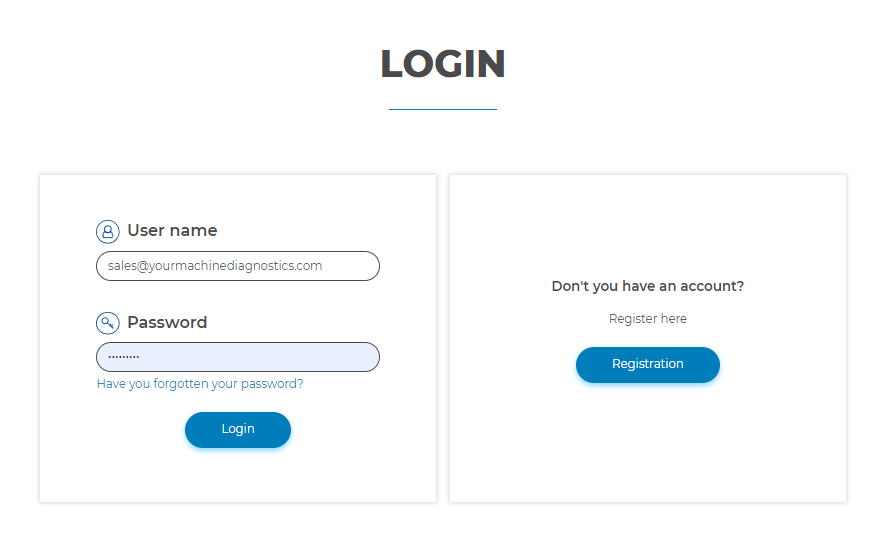
- If you don't know your password, use the option "Have you forgotten your password" available on the website to reset it.
- Need to change the email or create a new Jaltest account? Check this article for help:
CHANGE EMAIL ASSOCIATED TO MY JALTEST ACCOUNT
2. Once you log in, head over to the “Expert Mode” tab.

3. Fill in your contact information.
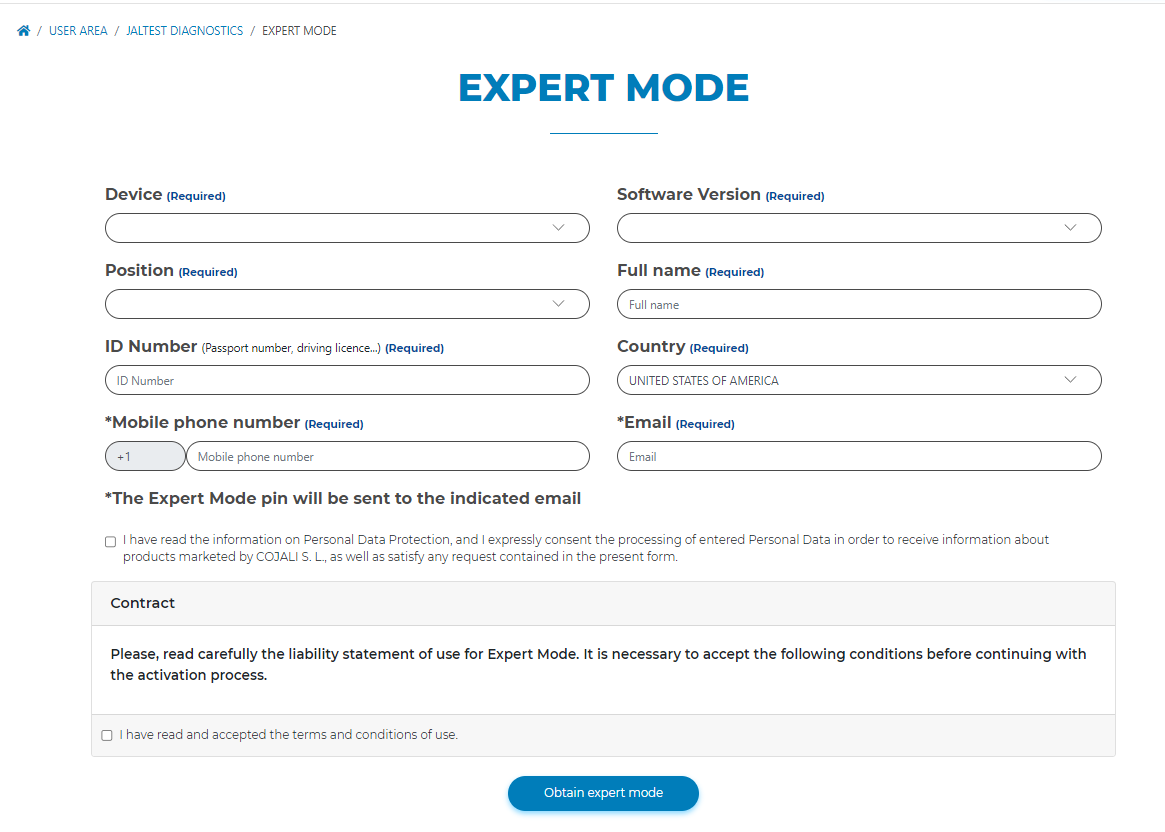
-
If you need to check what Jaltest version you have in installed, you can open the software and have a look at the bottom left corner to know the version:

4. Read and accept the terms and conditions of use of the Expert Mode and click "Generate Expert Mode"

5. Check your mobile phone and/or e-mail address and make sure you have received your Expert Mode code.
If you need further help, reach out to us via email at Sales@yourmachinediagnostics.com.