What is Manual Diagnostics in Jaltest?
Depending on the vehicle system, you may be able to perform Manual Diagnostics using Jaltest, this will allow you to enter any fault code present in the vehicle and retrieve Jaltest troubleshooting and technical information!
- Follow the steps below on how to perform this function.
1. If you are trying to retrieve technical data for Commercial Vehicles, make sure you access through the "Manual" connection and then "Manufacturer" module.
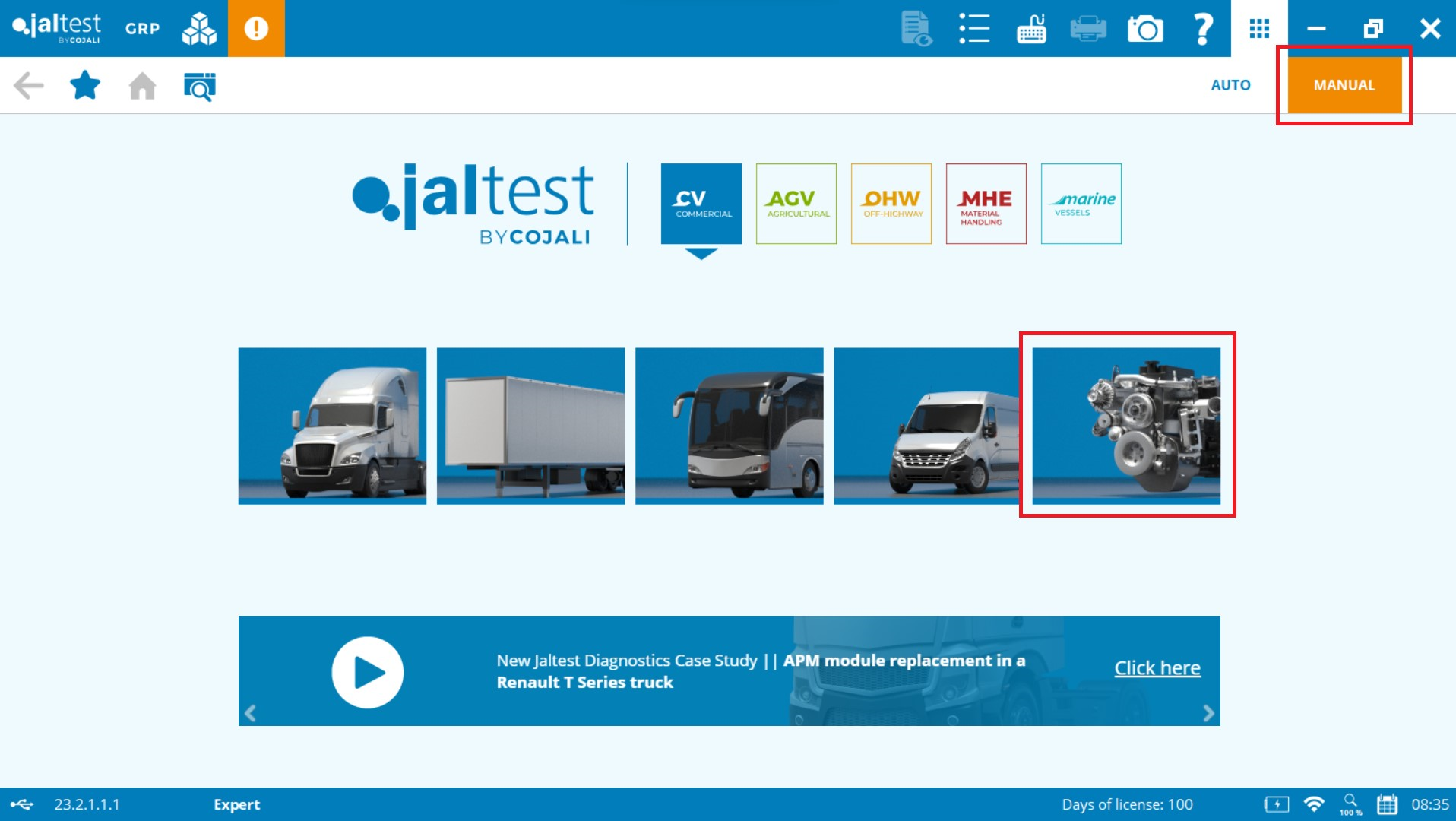
2. Select the system, manufacturer you need to manual diagnose.
- Make sure you know the specific system/module you are trying to manual diagnose since you are not connecting to an actual vehicle.
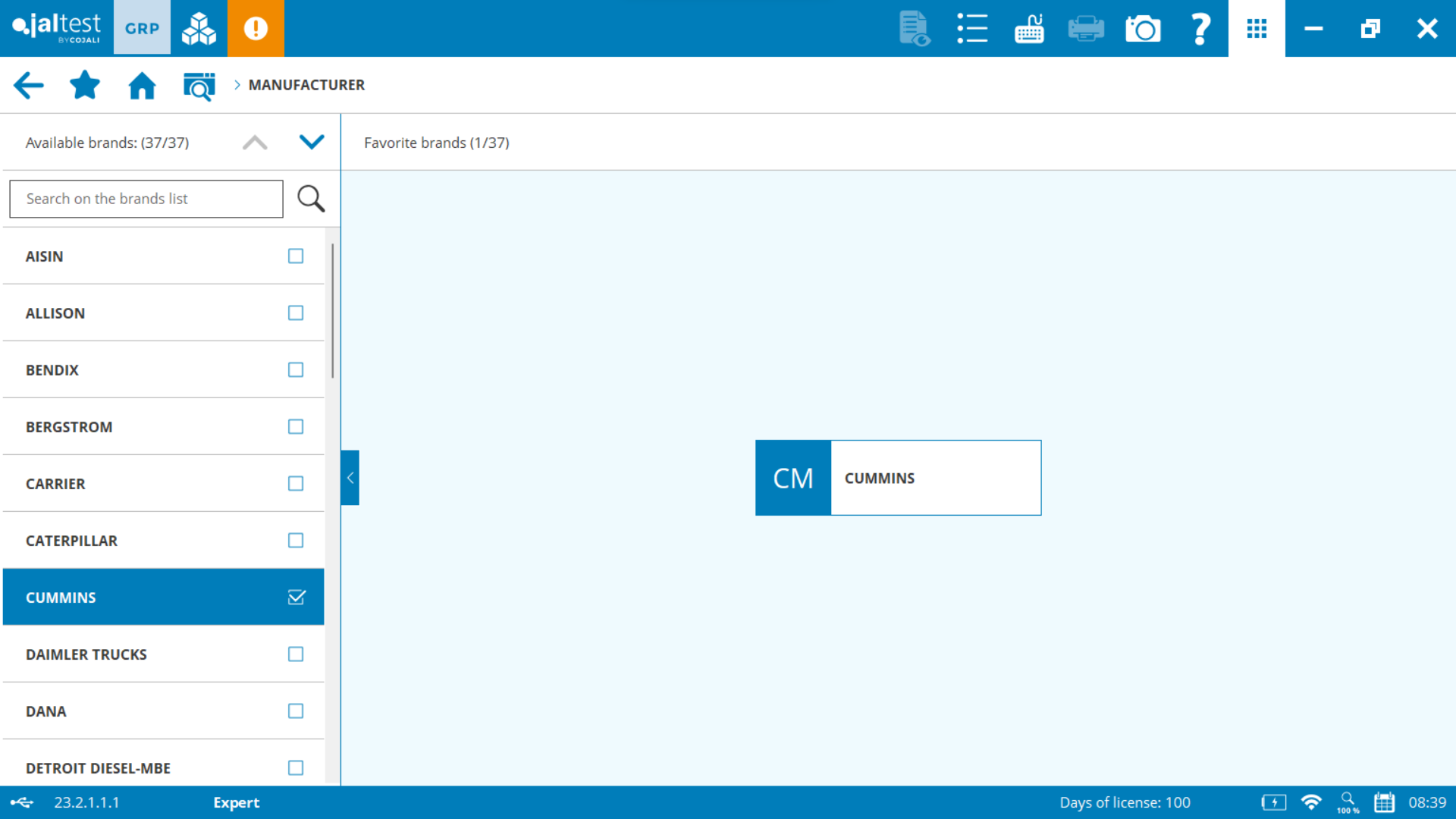
3. Once you have selected the manufacturer, select the "Manual Diagnostics" section and the specific system you need to retrieve the troubleshooting for, then click "See Info".
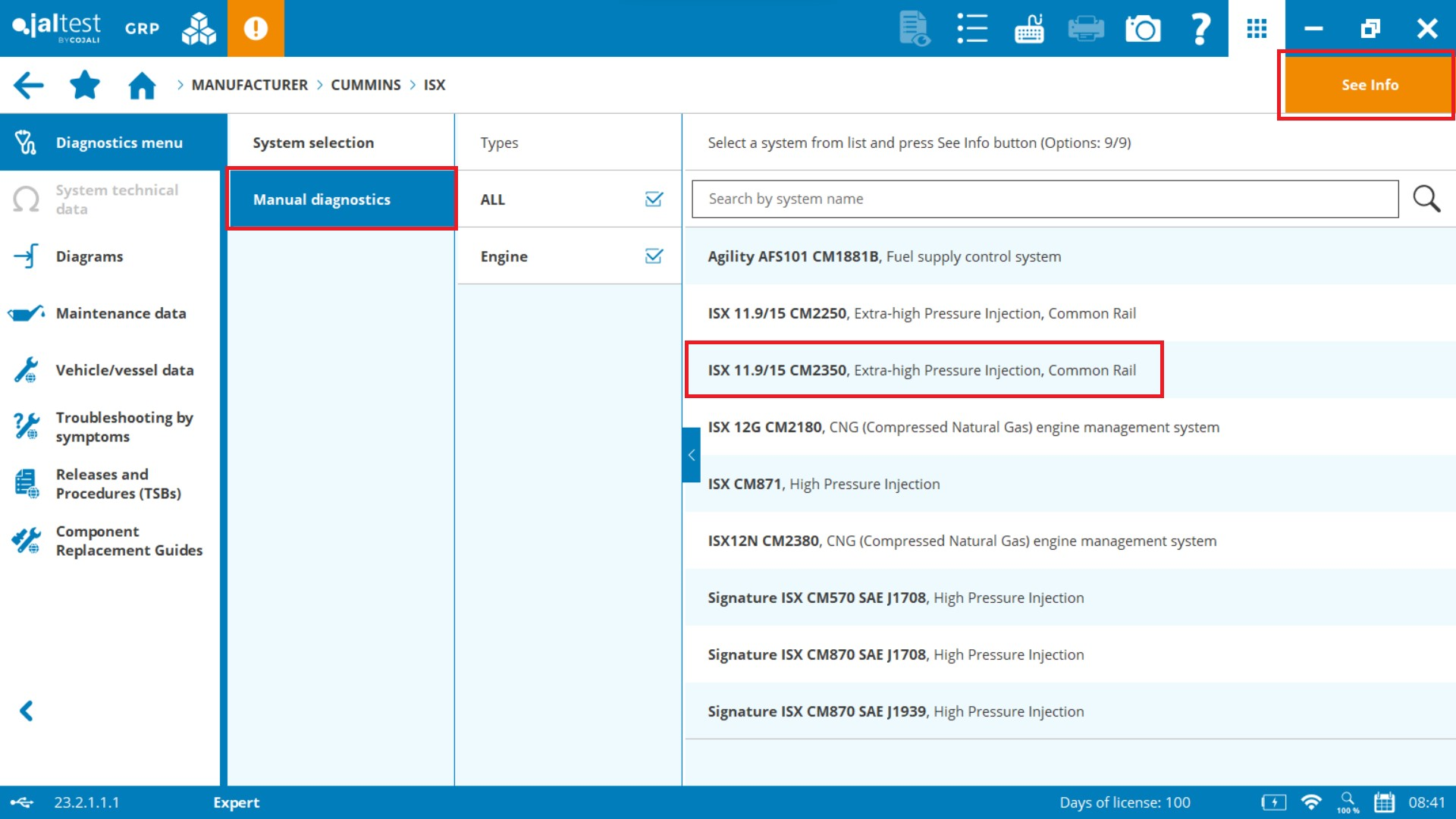
4. Read the instructions in Jaltest and introduce the code (in the exact format shown in Jaltest) so you successful retrieve the troubleshooting.
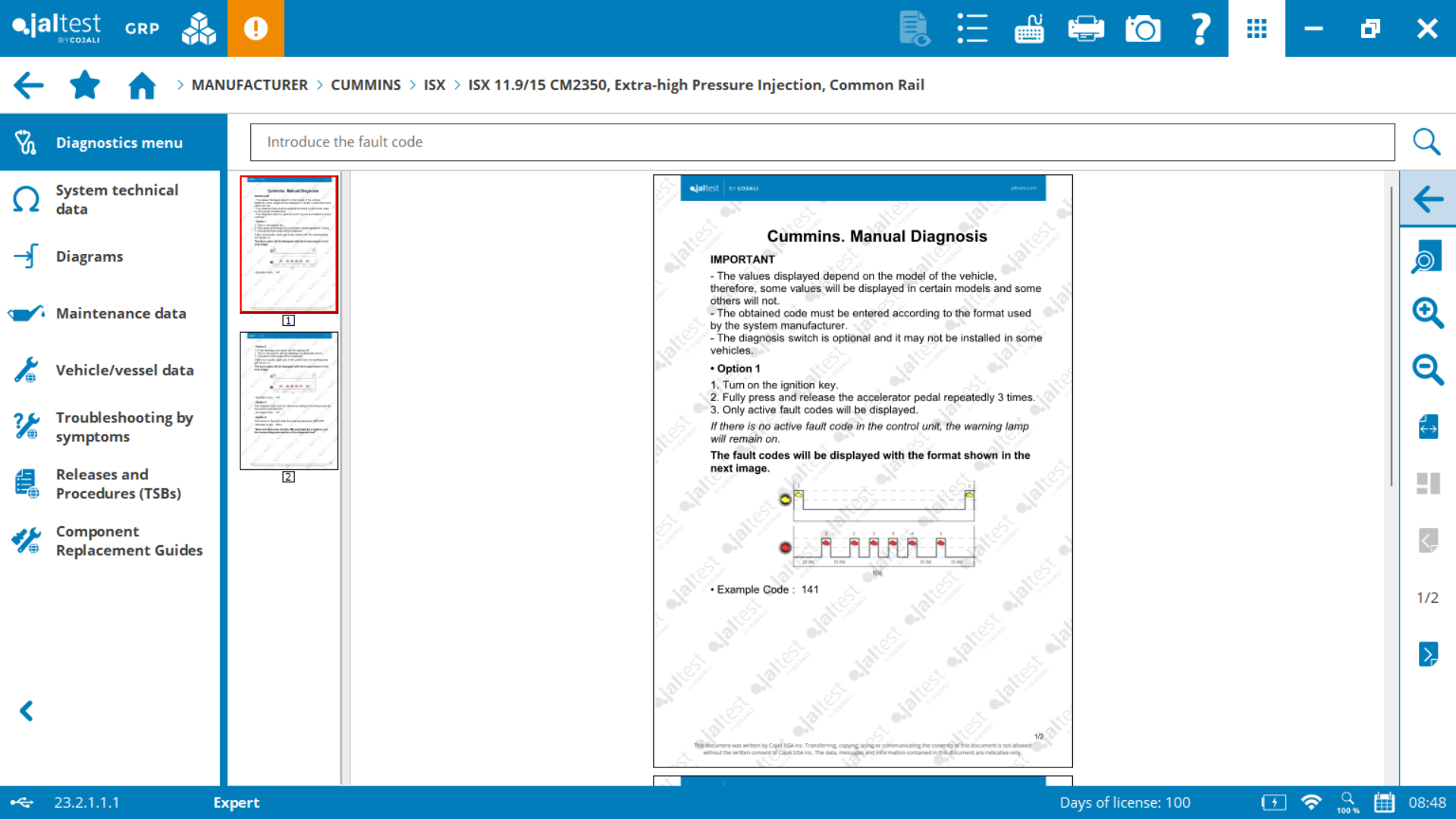
5. Entre the fault code and you will be able to get technical data.
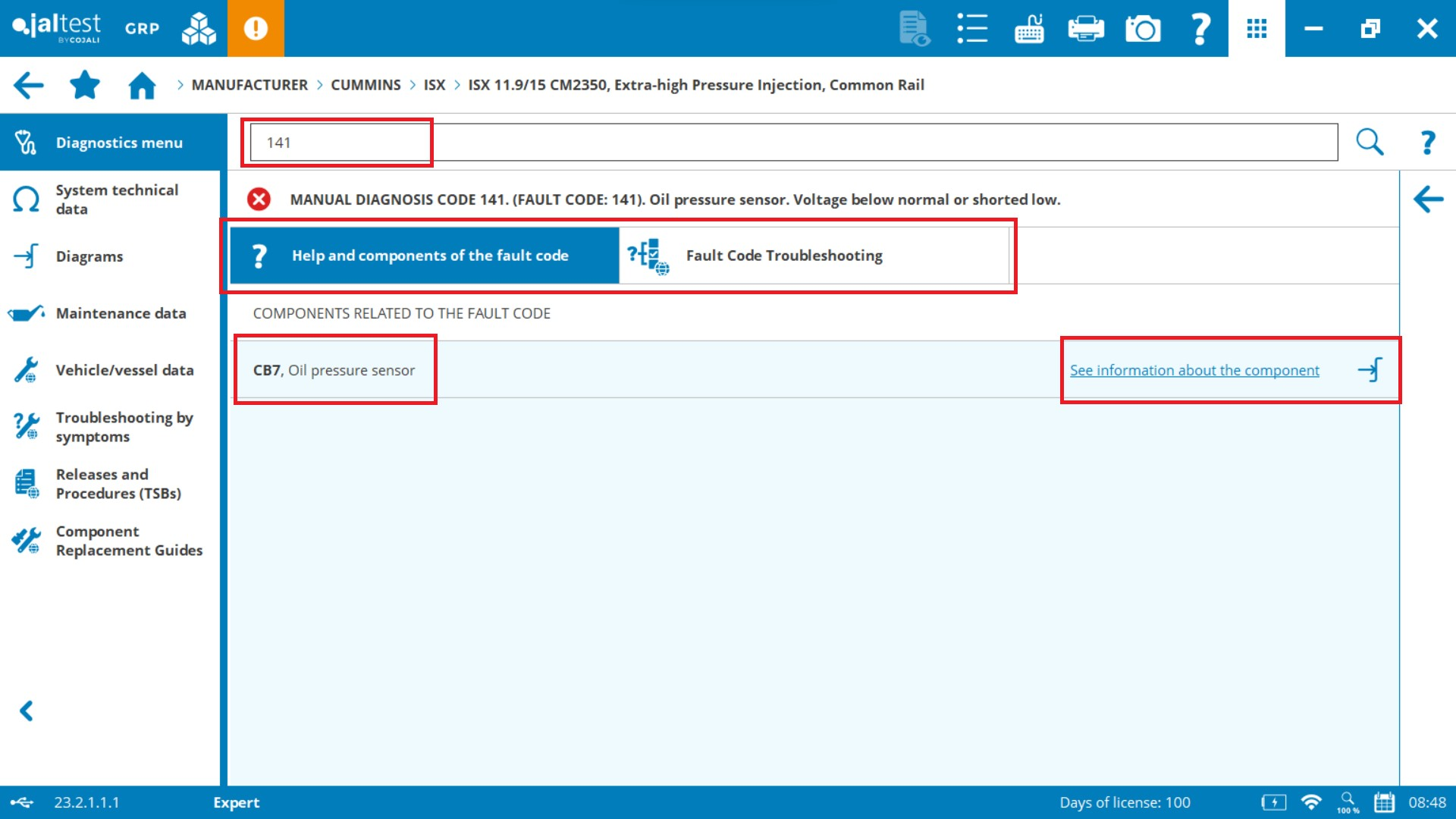
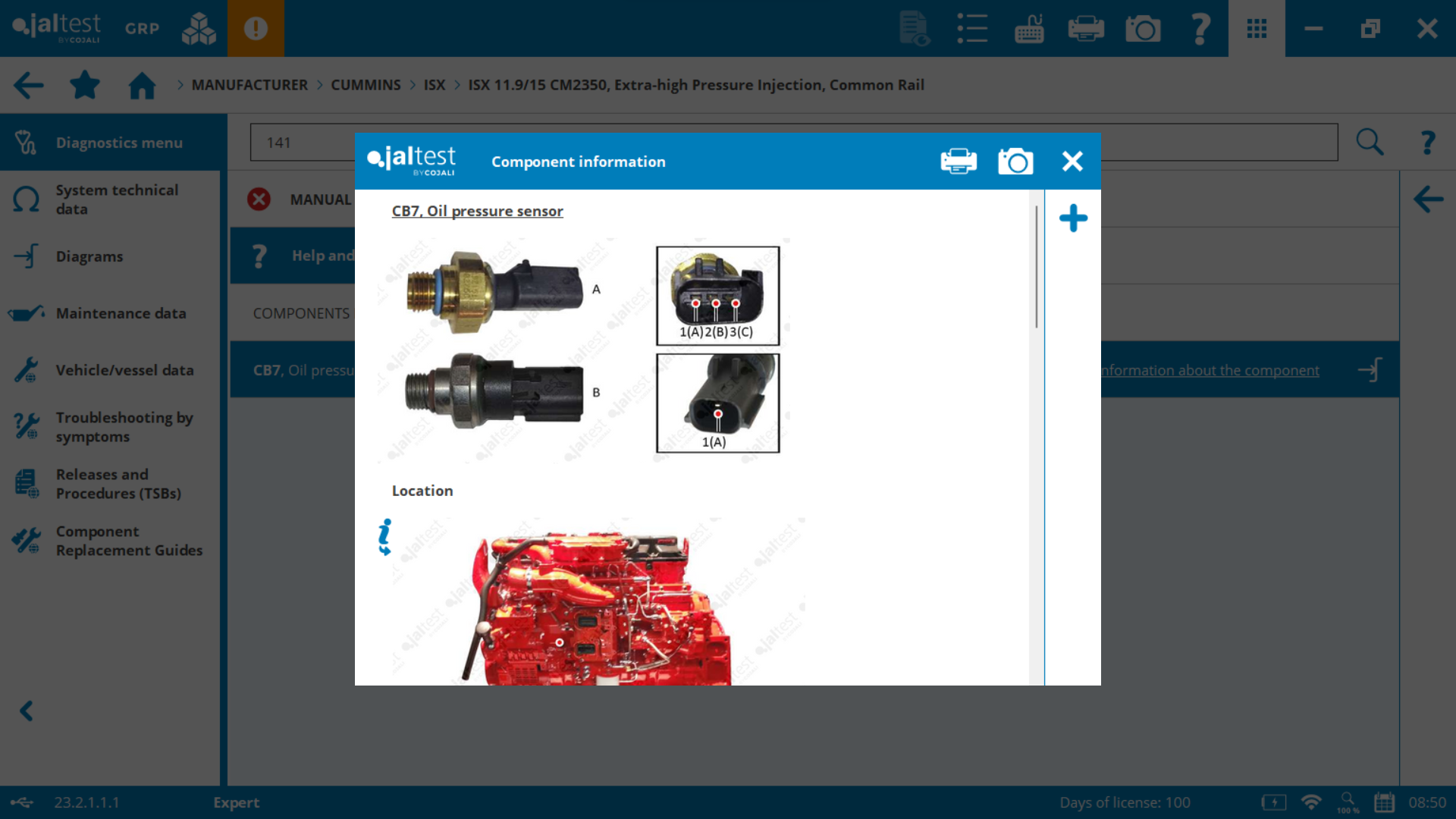
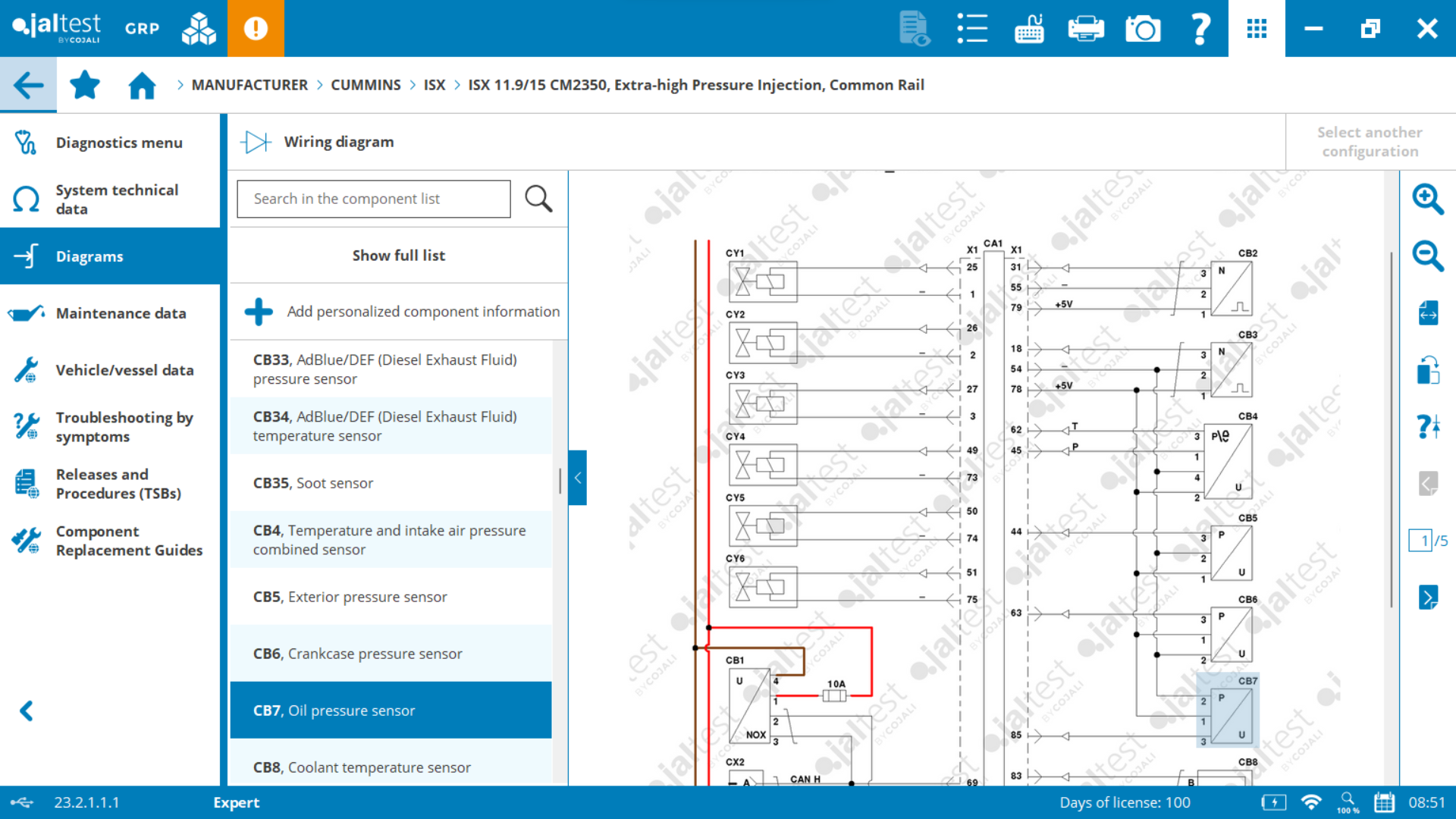
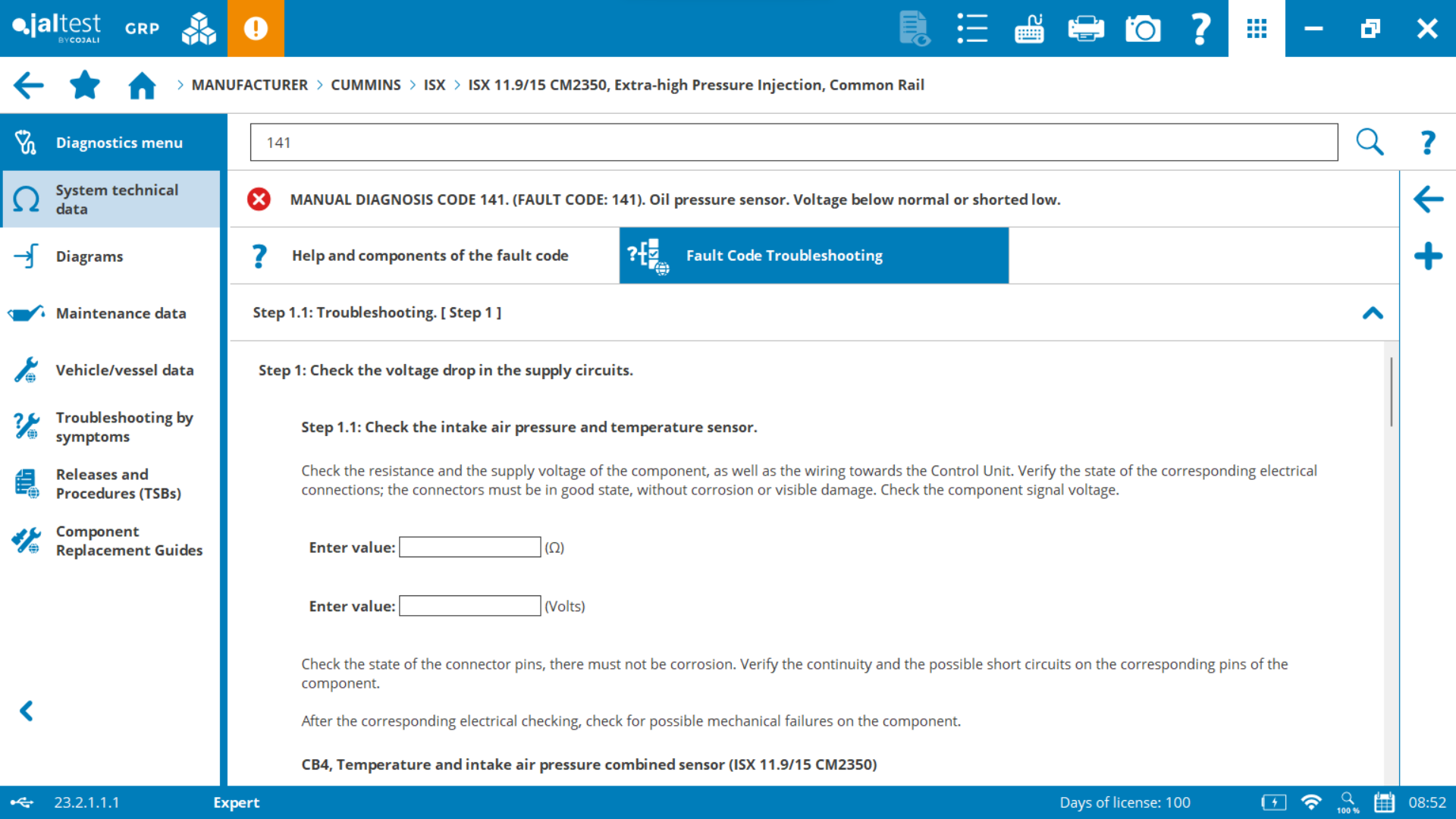
- You can also print out or send this technical information by email!
Check this article to learn how to!
HOW DO I PRINT OUT TECHNICAL INFORMATION IN JALTEST?
If you need further help, reach out to us via email at Sales@yourmachinediagnostics.com.